I had a strange error today. The right hand quarter of my screen would not respond to clicking or scrolling. It was so strange.
I thought it must be to do with drivers or something like that. I did some googling and found that it could be to do with certain apps that are running in the background.
So I started to kill apps using Task Manager to see which app it might be.
I found the problem was being caused by Slack
To solve the problem I just had to find slack in Details tab of Task Manager, right click on one of the processes and choose 'End process tree'
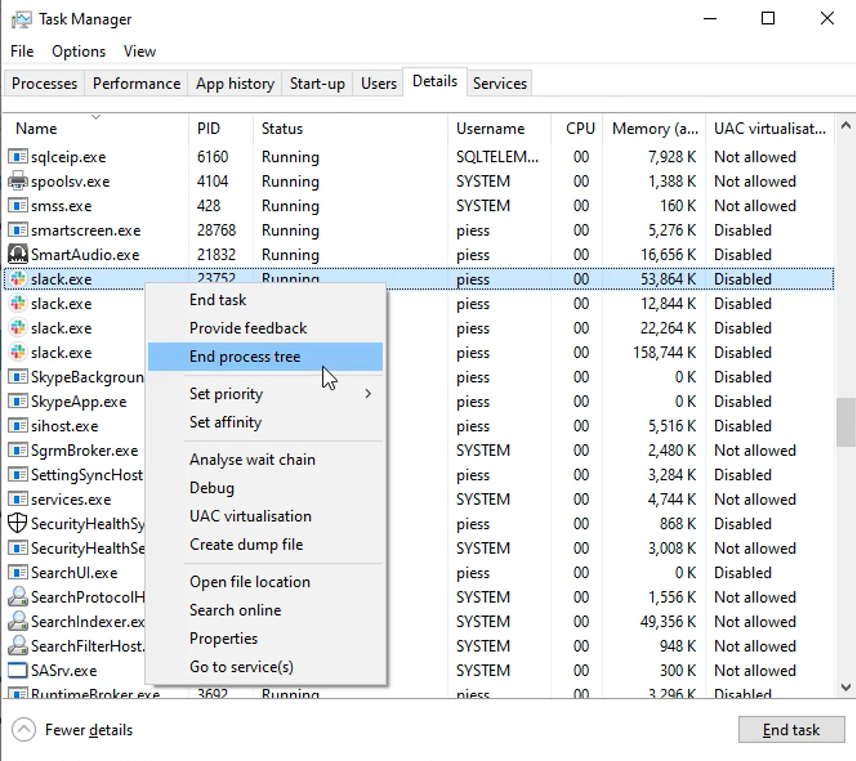
After all of the slack processes were killed I was able to click and scroll in the whole area of my screen again.
If it doesn't work for you with Slack, try killing some other apps. Some people were blaming Origin (the games app) as well.