About this post
This post shows you how to fix the error "The name 'Scripts' does not exist in the current context"
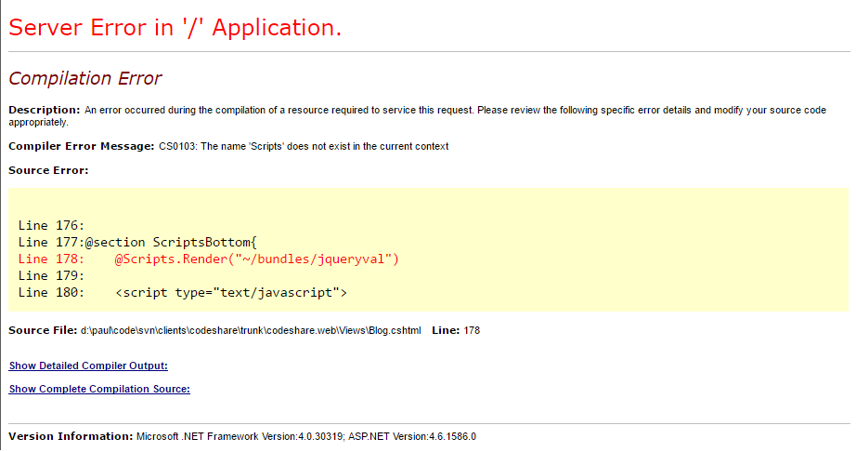
How to fix it
The reason this error occurs is because you haven't got System.Web.Optimization referenced at the top of the View.
You can fix it by adding the using statement at the top of the view like this:
@using System.Web.OptimizationIf that doesn't fix it
You might not have the System.Web.Optimization dll referenced in your project. You can add it to the project using Package Manager Console
PM> Install-Package Microsoft.AspNet.Web.OptimizationThat should do it
If this post helped you, please share it or leave a comment.
Thanks
Paul