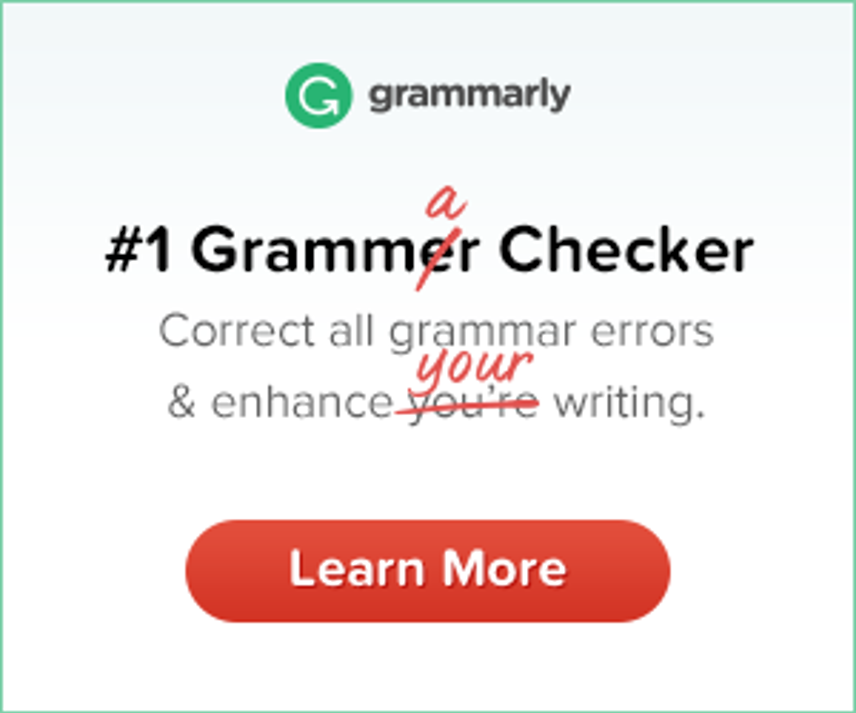If you have a favourite site that you like to search on, or want to use a different search engine this tool will help you set up quick searching on them using Google Chrome.
I will use the search page on my site as an example. You can follow along as you read this if you want to.
In google Chrome, copy and paste in this address chrome://settings/searchEngines
You will see a window like this:
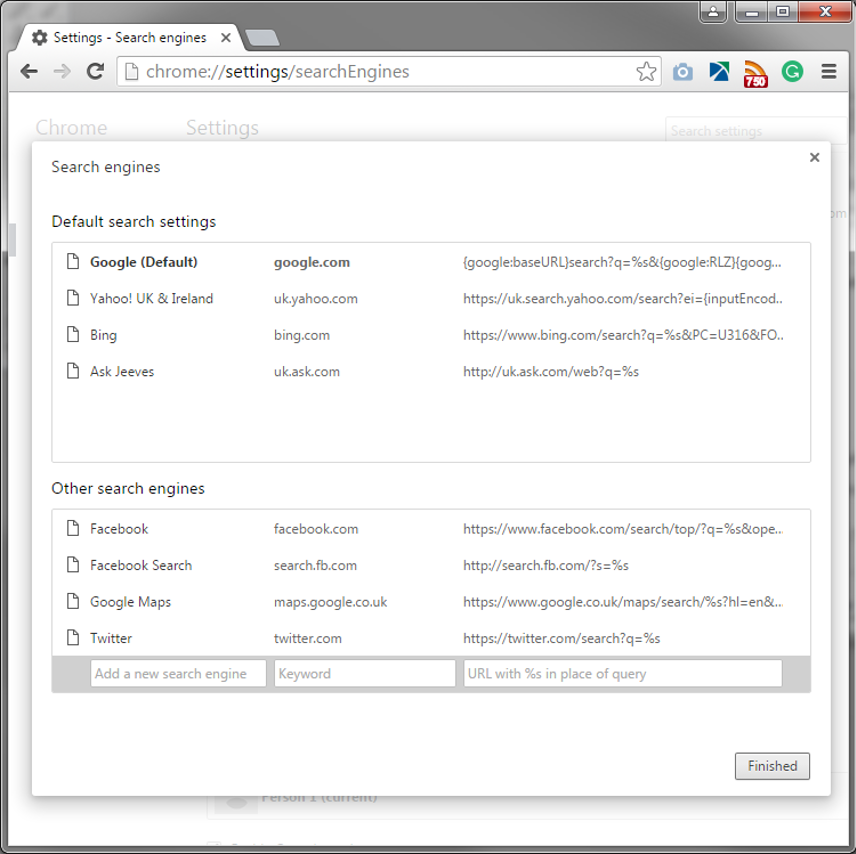
At the bottom of Other search engines, in the box where it says Add new search engine, enter:
Then click on finished.
Now in the address bar, you can just type the keyword codeshare followed by the space key and you can then search for whatever term you want.
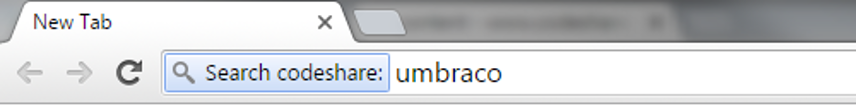
It's as easy as that.
Now if you want add a quick search for any of your favourite sites or search engines, you know how to do it.
You just need to get the address the site uses when you do a search on there and replace the part which is specific to your search term with %s
I will leave you with some popular and useful ones you might want to also add: